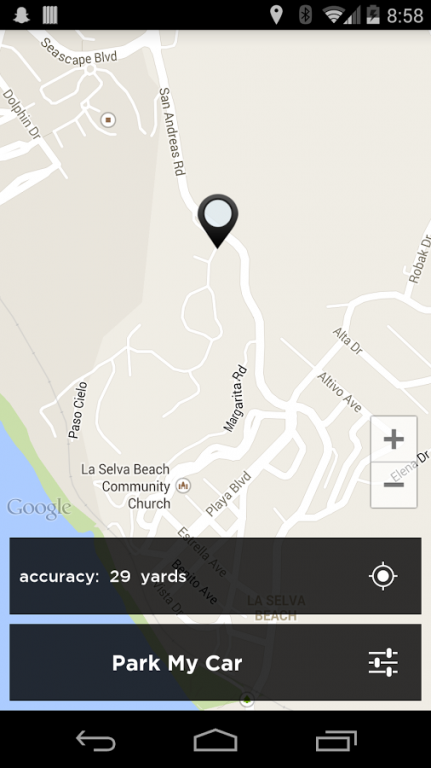Valet 2.5.12
Free Version
Publisher Description
Valet remembers where you park so you don't have to. Set parking meter timers and street sweeping alarms. Never again get a parking ticket or forget where you parked your vehicle.
** Now utilizing new Google Play Services location API's to enable our unique automatic parking sensor! **
--- Reviews! --
Lifehacker - http://bit.ly/15uF6en
VentureBeat - http://bit.ly/112tWrY
Gizmodo App of the Day - http://bit.ly/Z6JoXA
Tested - http://bit.ly/10KEiQ9
BeautifulPixels.com - http://t.co/nru8NEjkUV
Features:
* Enable our parking sensor or use Bluetooth or Car Docks to automatically set your parking location
* Remember where you parked with our Find My Car feature and get turn by turn directions back to your vehicle
* Save yourself a parking ticket with the built in parking timer
* Set meter, time limits, and street sweeping reminders (by hour, daily, weekend, monthly)
Also great for remembering the location of your bicycle, motorcycle, hotel, camping spot, or any other location you would like to easily return to later. Popular to use in massive airport parking lots, at the mall, or when parking downtown. Tell the app to "park my car" and it does the rest!
----------
Promotional images available at http://valetapp.co
Design and Development by http://twitter.com/deffibaugh
Icons courtesy of http://www.androidicons.com
*** ROOTED PHONE USERS ***
Valet requires Google Play Services. If you rooted your phone and blocked or removed Google Play Services the app will not work. If you email me I can help you fix things but the app will not be designed for devices that are not compatible with Google Play since the app is distributed on Google Play.
About Valet
Valet is a free app for Android published in the Geography list of apps, part of Education.
The company that develops Valet is jophde. The latest version released by its developer is 2.5.12. This app was rated by 1 users of our site and has an average rating of 5.0.
To install Valet on your Android device, just click the green Continue To App button above to start the installation process. The app is listed on our website since 2016-07-13 and was downloaded 11 times. We have already checked if the download link is safe, however for your own protection we recommend that you scan the downloaded app with your antivirus. Your antivirus may detect the Valet as malware as malware if the download link to co.valetapp is broken.
How to install Valet on your Android device:
- Click on the Continue To App button on our website. This will redirect you to Google Play.
- Once the Valet is shown in the Google Play listing of your Android device, you can start its download and installation. Tap on the Install button located below the search bar and to the right of the app icon.
- A pop-up window with the permissions required by Valet will be shown. Click on Accept to continue the process.
- Valet will be downloaded onto your device, displaying a progress. Once the download completes, the installation will start and you'll get a notification after the installation is finished.